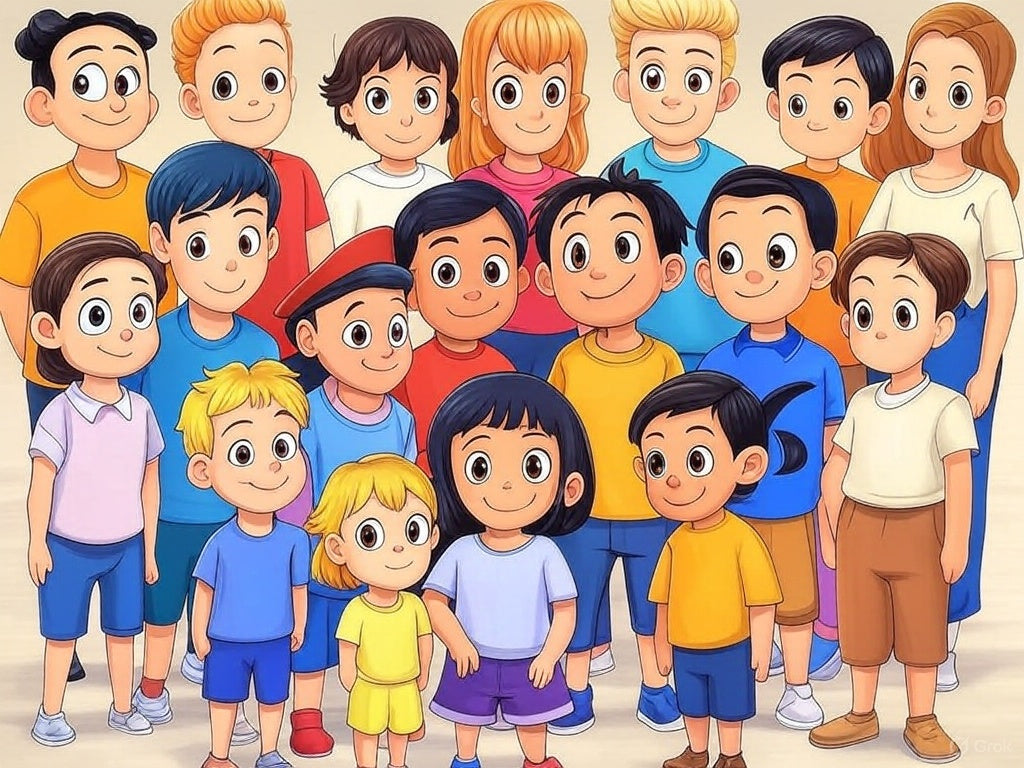If you're looking to harness the power of AI-driven image generation, Stylar AI, now known as Dzine AI, is one of the most advanced and user-friendly tools on the market.🎨🧠
Articles you may like to read after this one:
🔗 GIMP AI Tools – How to Supercharge Your Image Editing with AI
Unlock powerful AI add-ons inside GIMP to automate, enhance, and accelerate your image editing workflow.
🔗 What Is the Best AI Logo Generator? Top Tools for Stunning Brand Design
Explore the top AI tools that generate beautiful, unique logos for your brand in seconds.
🔗 What Is Ideogram AI? Text-to-Image Creativity
Bring your words to life with this cutting-edge text-to-image generator known for stunning visual fidelity.
🔍 So...What Is Stylar AI?
Stylar AI, rebranded as Dzine AI, is an AI-powered design assistant built to simplify the image creation and editing process. It transforms simple text prompts into visually striking graphics, with features tailored for both casual creatives and professional designers.
🔗 Read more
🔧 Key Features of Stylar AI / Dzine AI
1. AI Image Generator
Turn text into stunning visuals in styles ranging from oil painting to anime and futuristic cyberpunk.
2. Layer-Based Editing
Edit individual parts of your image without affecting the whole—perfect for advanced visual storytelling.
3. Predefined Art Styles
Choose from presets like 3D renders, oil painting, and surreal art without needing complex prompts.
4. Generative Fill
Add or remove elements in a snap using natural language instructions.
5. Background Removal
One-click removal and seamless integration of subjects into new environments.
6. Ultra-High Resolution Exports
Supports downloads up to 6144px x 6144px for print-ready quality.
7. Beginner-Friendly Interface
Clean, intuitive interface designed for creatives of all skill levels.
💼 So...Who Should Use It?
-
Digital Artists & Illustrators: Generate and edit rich artworks in any genre.
-
Marketers & Brand Designers: Create eye-catching ads and social content in minutes.
-
Architects & Concept Designers: Visualize ideas fast with precision AI outputs.
-
Content Creators: Thumbnails, memes, posts, it’s got you covered.
📊 How Does Stylar AI (Dzine AI) Compare?
If you're deciding between multiple platforms, this side-by-side breakdown shows how Stylar AI stacks up against other top contenders in the AI design space:
| Feature / Tool | Stylar AI (Dzine AI) | Midjourney | Adobe Firefly | Canva AI Design |
|---|---|---|---|---|
| Ease of Use | ⭐⭐⭐⭐⭐ Intuitive UI | ⭐⭐⭐ Text-only CLI | ⭐⭐⭐⭐ Adobe ecosystem | ⭐⭐⭐⭐⭐ Drag & drop UI |
| Art Style Presets | 20+ built-in styles | Manual prompting only | Limited | Pre-built templates |
| Generative Fill | ✅ Yes | ❌ No | ✅ Yes | ✅ Yes |
| Layer-Based Editing | ✅ Full support | ❌ Not available | ❌ Basic only | ❌ Not available |
| Image Resolution | Up to 6144x6144 px | Up to 2048x2048 px | Variable | 1920x1080 px max |
| Text-to-Image Speed | ⚡ Fast (seconds) | ⏱ Moderate | ⏱ Moderate | ⚡ Fast |
| Export & Commercial Use | ✅ Yes (Pro plans) | 🚫 Limited | ✅ Yes (Adobe sub) | ✅ Yes |
| Free Tier Available | ✅ Yes | 🚫 No | ✅ Yes | ✅ Yes |