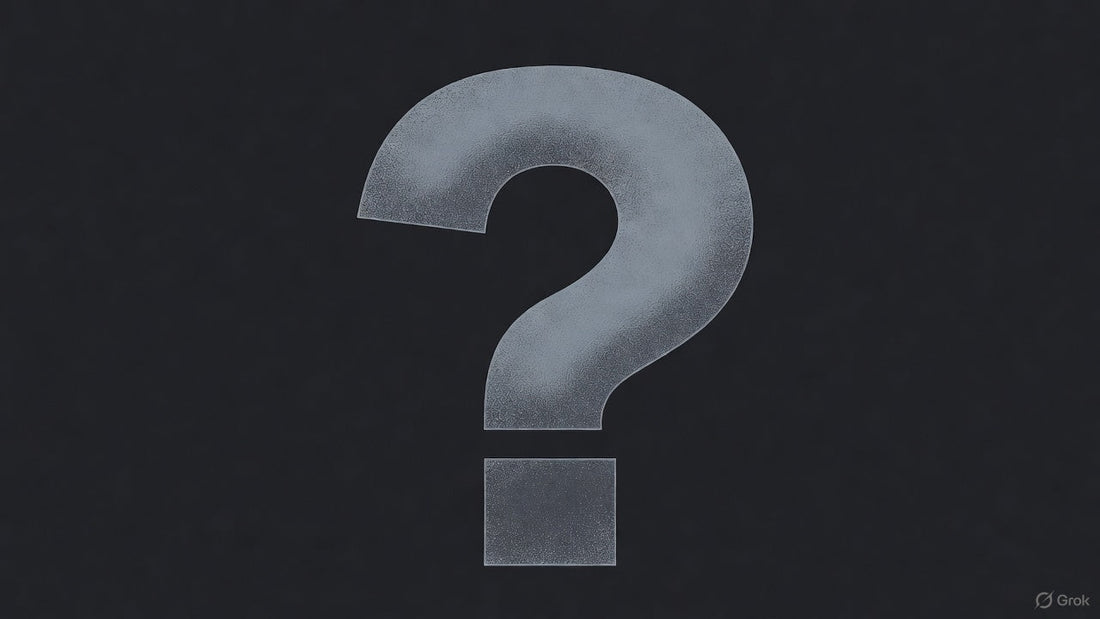If you’ve poked at AI tools and wondered where the real end-to-end magic happens-from prompt tinkering to production with monitoring-this is the one you keep hearing about. Google’s Vertex AI bundles model playgrounds, MLOps, data hookups, and vector search into a single, enterprise-grade place. Start scrappy, then scale. It’s surprisingly rare to get both under one roof.
Below is the no-nonsense tour. We’ll answer the plain question-What is Google Vertex AI?-and also show how it fits your stack, what to try first, how costs behave, and when alternatives make more sense. Buckle up. There’s a lot here, but the path is simpler than it looks. 🙂
Articles you may like to read after this one:
🔗 What is an AI trainer
Explains how AI trainers refine models through human feedback and labeling.
🔗 What is AI arbitrage: The truth behind the buzzword
Breaks down AI arbitrage, its business model, and market implications.
🔗 What is symbolic AI: All you need to know
Covers symbolic AI’s logic-based reasoning and how it differs from machine learning.
🔗 What programming language is used for AI
Compares Python, R, and other languages for AI development and research.
🔗 What is AI as a service
Explains AIaaS platforms, benefits, and how businesses leverage cloud-based AI tools.
What is Google Vertex AI? 🚀
Google Vertex AI is a fully managed, unified platform on Google Cloud for building, testing, deploying, and governing AI systems-covering both classic ML and modern generative AI. It combines a model studio, agent tooling, pipelines, notebooks, registries, monitoring, vector search, and tight integrations with Google Cloud data services [1].
Put simply: it’s where you prototype with foundation models, tune them, deploy to secure endpoints, automate with pipelines, and keep everything monitored and governed. Crucially, it does this in one place-which matters more than it seems on day one [1].
Quick real-world pattern: Teams often sketch prompts in the Studio, wire up a minimal notebook to test I/O against real data, then promote those assets into a registered model, an endpoint, and a simple pipeline. Week two is usually monitoring and alerts. The point isn’t heroics-it’s repeatability.
What makes Google Vertex AI awesome ✅
-
One roof for the lifecycle - prototype in a studio, register versions, deploy for batch or real-time, then monitor for drift and issues. Less glue code. Fewer tabs. More sleep [1].
-
Model Garden + Gemini models - discover, customize, and deploy models from Google and partners, including the latest Gemini family, for text and multimodal work [1].
-
Agent Builder - build task-focused, multi-step agents that can orchestrate tools and data with evaluation support and a managed runtime [2].
-
Pipelines for reliability - serverless orchestration for repeatable training, evaluation, tuning, and deployment. You’ll thank yourself when the third retrain rolls around [1].
-
Vector Search at scale - high-scale, low-latency vector retrieval for RAG, recommendations, and semantic search, built on Google’s production-grade infrastructure [3].
-
Feature management with BigQuery - maintain your feature data in BigQuery and serve features online via Vertex AI Feature Store without duplicating an offline store [4].
-
Workbench notebooks - managed Jupyter environments wired to Google Cloud services (BigQuery, Cloud Storage, etc.) [1].
-
Responsible AI options - safety tooling plus zero-data-retention controls (when configured appropriately) for generative workloads [5].
The core pieces you’ll actually touch 🧩
1) Vertex AI Studio - where prompts grow up 🌱
Play, evaluate, and tune foundation models in a UI. Great for quick iterations, reusable prompts, and handoff to production once something “clicks” [1].
2) Model Garden - your model catalog 🍃
A centralized library of Google and partner models. Browse, customize, and deploy in a few clicks-an actual starting point instead of a scavenger hunt [1].
3) Agent Builder - for dependable automations 🤝
As agents evolve from demos to real work, you need tools, grounding, and orchestration. Agent Builder provides scaffolding (Sessions, Memory Bank, built-in tools, evaluations) so multi-agent experiences don’t collapse under real-world messiness [2].
4) Pipelines - because you’ll repeat yourself anyway 🔁
Automate ML and gen-AI workflows with a serverless orchestrator. Supports artifact tracking and reproducible runs-think of it as CI for your models [1].
5) Workbench - managed notebooks without the yak shave 📓
Spin up secure JupyterLab environments with easy access to BigQuery, Cloud Storage, and more. Handy for exploration, feature engineering, and controlled experiments [1].
6) Model Registry - versioning that sticks 🗃️
Track models, versions, lineage, and deploy directly to endpoints. The registry makes handoffs to engineering much less squishy [1].
7) Vector Search - RAG that doesn’t stutter 🧭
Scale semantic retrieval with Google’s production vector infrastructure-useful for chat, semantic search, and recommendations where latency is user-visible [3].
8) Feature Store - keep BigQuery as the source of truth 🗂️
Manage and serve features online from data that lives in BigQuery. Less copying, fewer sync jobs, more accuracy [4].
9) Model Monitoring - trust, but verify 📈
Schedule drift checks, set alerts, and keep tabs on production quality. The minute traffic changes, you’ll want this [1].
How it fits into your data stack 🧵
-
BigQuery - train with data there, push batch predictions back to tables, and wire predictions into analytics or activation downstream [1][4].
-
Cloud Storage - store datasets, artifacts, and model outputs without reinventing a blob layer [1].
-
Dataflow & friends - run managed data processing inside pipelines for preprocessing, enrichment, or streaming inference [1].
-
Endpoints or Batch - deploy real-time endpoints for apps and agents, or run batch jobs to score entire tables-you’ll likely use both [1].
Common use cases that actually land 🎯
-
Chat, copilots, and agents - with grounding to your data, tool use, and multi-step flows. Agent Builder is designed for reliability, not just novelty [2].
-
RAG and semantic search - combine Vector Search with Gemini to answer questions using your proprietary content. Speed matters more than we pretend [3].
-
Predictive ML - train tabular or image models, deploy to an endpoint, monitor drift, retrain with pipelines when thresholds are crossed. Classic, but critical [1].
-
Analytics activation - write predictions to BigQuery, build audiences, and feed campaigns or product decisions. A nice loop when marketing meets data science [1][4].
Comparison table - Vertex AI vs popular alternatives 📊
Quick snapshot. Mildly opinionated. Keep in mind that exact capabilities and pricing vary by service and region.
| Platform | Best audience | Why it works |
|---|---|---|
| Vertex AI | Teams on Google Cloud, gen-AI + ML blend | Unified studio, pipelines, registry, vector search, and strong BigQuery ties [1]. |
| AWS SageMaker | AWS-first orgs needing deep ML tooling | Mature, full-lifecycle ML service with broad training and deployment options. |
| Azure ML | Microsoft-aligned enterprise IT | Integrated ML lifecycle, designer UI, and governance on Azure. |
| Databricks ML | Lakehouse teams, notebook-heavy flows | Strong data-native workflows and production ML capabilities. |
Yes, the phrasing is uneven-real tables sometimes are.
Costs in plain English 💸
You’re mostly paying for three things:
-
Model usage for generative calls-priced by workload and usage class.
-
Compute for custom training and tuning jobs.
-
Serving for online endpoints or batch jobs.
For exact numbers and the latest changes, check the official pricing pages for Vertex AI and for its generative offerings. Tip you’ll thank yourself for later: review provisioning options and quotas for Studio vs production endpoints before you ship anything heavy [1][5].
Security, governance, and responsible AI 🛡️
Vertex AI provides responsible-AI guidance and safety tooling, plus configuration pathways to achieve zero data retention for certain generative workloads (for example, by disabling data caching and opting out of specific logs where applicable) [5]. Pair that with role-based access, private networking, and audit logs for compliance-friendly builds [1].
When Vertex AI is perfect-and when it’s overkill 🧠
-
Perfect if you want one environment for gen-AI and ML, tight BigQuery integration, and a production path that includes pipelines, registry, and monitoring. If your team spans data science and application engineering, the shared surface helps.
-
Overkill if you only need a lightweight model call or a single-purpose prototype that won’t need governance, retraining, or monitoring. In those cases, a simpler API surface might be enough for now.
Let’s be honest: most prototypes either die or grow fangs. Vertex AI handles the second case.
Quick start - the 10-minute taste test ⏱️
-
Open Vertex AI Studio to prototype with a model and save a few prompts you like. Kick the tires with your real text and images [1].
-
Wire your best prompt into a minimal app or notebook from Workbench. Nice and scrappy [1].
-
Register the app’s backing model or tuned asset in Model Registry so you’re not tossing around unnamed artifacts [1].
-
Create a Pipeline that loads data, evaluates outputs, and deploys a new version behind an alias. Repeatability beats heroics [1].
-
Add Monitoring to catch drift and set basic alerts. Your future self will buy you coffee for this [1].
Optional but smart: if your use case is searchy or chatty, add Vector Search and grounding from day one. It’s the difference between nice and surprisingly useful [3].
What is Google Vertex AI? - the short version 🧾
What is Google Vertex AI? It’s Google Cloud’s all-in-one platform to design, deploy, and govern AI systems-from prompt to production-with built-in tooling for agents, pipelines, vector search, notebooks, registries, and monitoring. It’s opinionated in ways that help teams ship [1].
Alternatives at a glance - picking the right lane 🛣️
If you’re already deep into AWS, SageMaker will feel native. Azure shops often prefer Azure ML. If your team lives in notebooks and lakehouses, Databricks ML is excellent. None of these are wrong-your data gravity and governance requirements usually decide.
FAQ - rapid fire 🧨
-
Is Vertex AI only for generative AI? No-Vertex AI also covers classic ML training and serving with MLOps features for data scientists and ML engineers [1].
-
Can I keep BigQuery as my main store? Yes-use Feature Store to maintain feature data in BigQuery and serve it online without duplicating an offline store [4].
-
Does Vertex AI help with RAG? Yes-Vector Search is built for it and integrates with the rest of the stack [3].
-
How do I control costs? Start small, measure, and review quotas/provisioning and workload-class pricing before scaling [1][5].
References
[1] Google Cloud - Introduction to Vertex AI (Unified platform overview) - read more
[2] Google Cloud - Vertex AI Agent Builder overview - read more
[3] Google Cloud - Use Vertex AI Vector Search with Vertex AI RAG Engine - read more
[4] Google Cloud - Introduction to feature management in Vertex AI - read more
[5] Google Cloud - Customer data retention & zero-data-retention in Vertex AI - read more